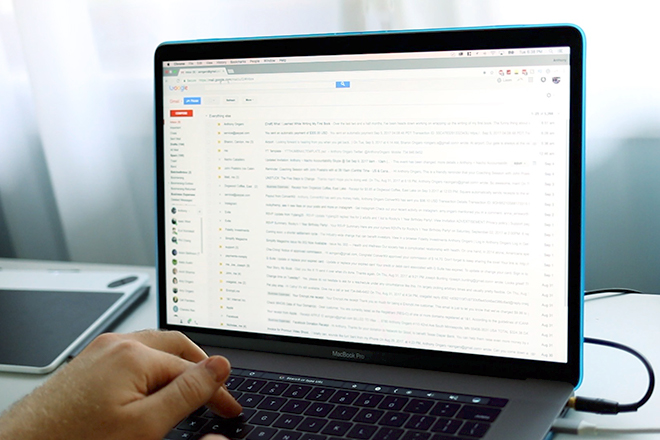
Oh email, where do I even start? I’ve just spent the last 45 minutes clearing out and responding to my most recent emails and I’m still not even close to the coveted inbox zero I keep hearing about (is this a real thing?). Email is something that pretty much everyone with internet access is required to have and largely acts as the main one-to-one communication source online. But, constantly checking for new emails was one of the original digital Twitches—wanting to find something new for a fresh burst of excitement.
The Perils of Inbox Overwhelm
Inbox overwhelm happens when there is such a large mix of new and old unread emails that we don’t feel we can actively manage them all. Most often, there might be so many that we’re not even sure where to start and we just, “Nope” right out of there and close the browser.
I don’t have to explain to anyone why being overwhelmed is, well, bad. My productivity tends to grind to a halt, I become much more susceptible to the Twitch, tend to make less rational decisions, and may or may not feel like the world is ending. I’ve noticed that email is something that greatly contributes to the feelings of overwhelm for some of those same reasons.
Depending on the environment, expectations around email are likely different. I’ve worked both at corporate banks and small nonprofits where emails were expected to be:
- Received immediately
- Responded to almost as immediately
Thanks to push notifications that immediately tell us when an email has arrived, (thanks a lot, Blackberry circa 2003) many of us are checking and responding to emails dozens of times per day. Not only is this completely impractical, but it actually makes managing our inboxes much more stressful and overwhelming.
Overwhelm is remedied by choosing the highest priority tasks and diving into them while attempting to get into a flow—a feeling of enjoyable challenge where time passes quickly and we get “into the zone”—so we can reach peak productivity on those tasks.
Our ability to focus on a given task and enter a productive flow state depends highly on our ability to zone in on that task for a given period of time while we boot up.
Naturally, we want to be efficient in managing our email inboxes and not let unread emails build up too much. It’s counterintuitive, but we try to manage that by having constant access to our email inboxes on both our computers and phones, so that we can respond on the go or in a spare moment between other tasks.
Trust me, I get it—there are few day-to-day things that I hate more than having unread emails pile up or loose ends that need to be responded to while I’m trying to focus on getting real work done.
Even opening my email inbox used to stress me out way more than it needed to and that was considering the fact that I’d often leave it up in a tab while doing other work in my browser.
While I was writing my book I discovered a few key things that, as a side result of me actually getting the book written, majorly helped reduce inbox overwhelm as well. As it always goes, the simplest is not necessarily the easiest—but these things actually work really well, so give them a try.
1 / Delete Email App From Your Mobile Devices
For those of you that exclusively work from iPad pros and other mobile devices, this obviously won’t work for you. But for those that work on a computer regularly, delete the app from your phone and change your life forever.
When you’re out and about and have a spare moment to check email on your phone, you might see an email that needs responding to but you can’t respond from your phone. Perhaps it requires an image to be attached or a file you have on your computer at home and you’ll need to send it once you get back.
Now, you have added an item to your to do list and if you don’t write it down somewhere you’re going to be worrying about remembering to do that task. So, you mark the email as unread and put it back into your inbox saving it as a to-do list item for later. You know it’s there, and now as you head into your lunch meeting you’re thinking about it, wondering where you put the file that the person was asking for.
Not only have you added an item to your to-do list, but you also haven’t reduced your inbox count in any substantial way.
2 / Batch Your Email Checking
Once you remove your email from your phone, set regular times throughout the day to check your email. I really like around 9 AM and then again at 4 PM or so, which allows me to get back to people in the morning on any urgent requests and then again before the end of the business day. Not much of what I do relies on a traditional 9-5 business cycle anymore, but it’s still a practice I like to keep in that sense.
Here’s the secret to this: when you sit down for a designated amount of time, you actually give yourself the time to intentionally respond and manage your inbox. Instead of trying to type up a quick response between other tasks, email becomes something that is handled just like any other work task, with focus and intention. If you’re checking emails and browsing Facebook at the same time, it won’t be nearly as effective in reducing the inbox overwhelm effect.
So do your best to handle each email fully, responding with care and taking the time to think through any invitations, information requests, or other emails that you may not know how to best respond to right away. It’s those emails that tend to sit in the inbox and make it seem like we have a lot more messages than we actually do.
3 / Use A Separate To-Do List
There are a million different systems to use for daily task management, but an email inbox should never be one of them. For a long time, I’d leave messages unread in my inbox because it was something I had to work on and then eventually return. That particular task that I had to work on wouldn’t exist anywhere else except for in the email that requested it, and would sit there in my inbox until I finished it.
Now, I use MindNode + The Ivy Method to manage my daily work. This allows me to have both a broad and immediate view of everything going on during any particular day without having to keep a bunch of extraneous stuff in my head.
When you sit down during your 4 PM inbox-crushing session, use whatever to-do system you already use to manage the needed work. By letting it live in your email inbox, you’ll get resentful every time you see it and feel like checking your inbox is more of a chore than it actually is.
Repeat after me: my inbox is not a to-do list.
If managing your email inbox causes you stress and overwhelm, you’re not alone—but I promise you that doing these three things will majorly change the way you feel about it. It may take a while for people to get used to you not responding right away when you start batching your email processes after deleting the app from your phone.
Really, this isn’t just about email. It’s about doing our best work, being productive, and feeling good about what we’re able to get done each day. When we get overwhelmed, we’re simply not as effective as we could be and that isn’t helping anyone at all.
For more tips on reducing the digital noise, join me for a seven-day digital detox, where we’ll focus on one small, but impactful action each day.
Free 7-Day Digital Detox
Create some much needed space in your digital life with this free 7-day email video series from Break the Twitch.
